Sketchup Roombox Tutorial for Comic Artists – Beginner Level
This tutorial will cover a lot of tools and get the basics of room building down and is intended to be easy enough for first timers to build something practical and useful to help them in their comic work. This being said I really took my time with this tutorial and explained everything step by step, which means it’s very lengthy with lots of pics! If you keep this tutorial open in another window and follow along, by the end you should have a room box for you to play with.
If you don’t already have Sketchup, you can download it for free at http://www.sketchup.com. Just click the download button to begin and then choose “personal use” in order to download the free version called Sketchup Make. You do not need to pay for the pro version for what we are doing, that is more for people doing CAD work. Sketchup Make has everything you will need to create stages/baclgrounds for your comics.
The tutorial is very long!! so I have put it behind a cut!
So that’s it for now on this tutorial. I realize it may be a bit long, but hopefully it will be helpful and allow other comic artists to utilize this tool for their comics! Please let me know if you found this helpful, it will determine whether or not I do any more since tutorials are quite time consuming.




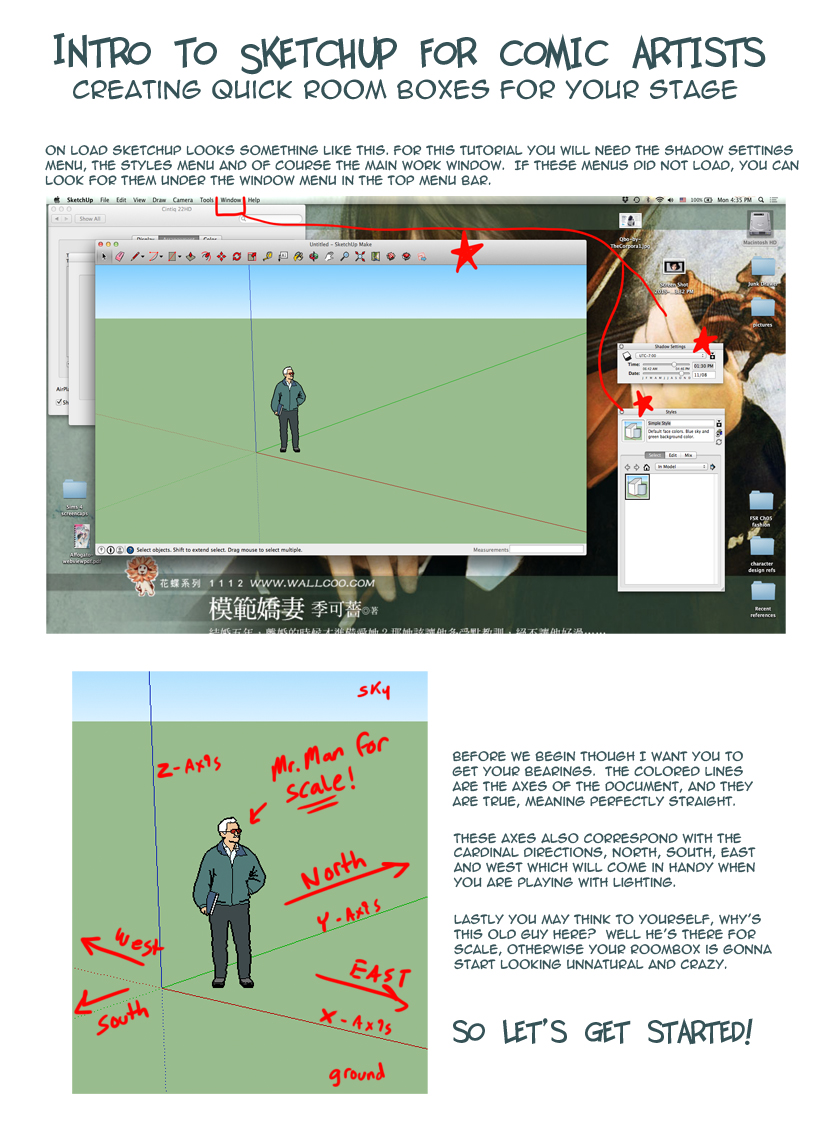
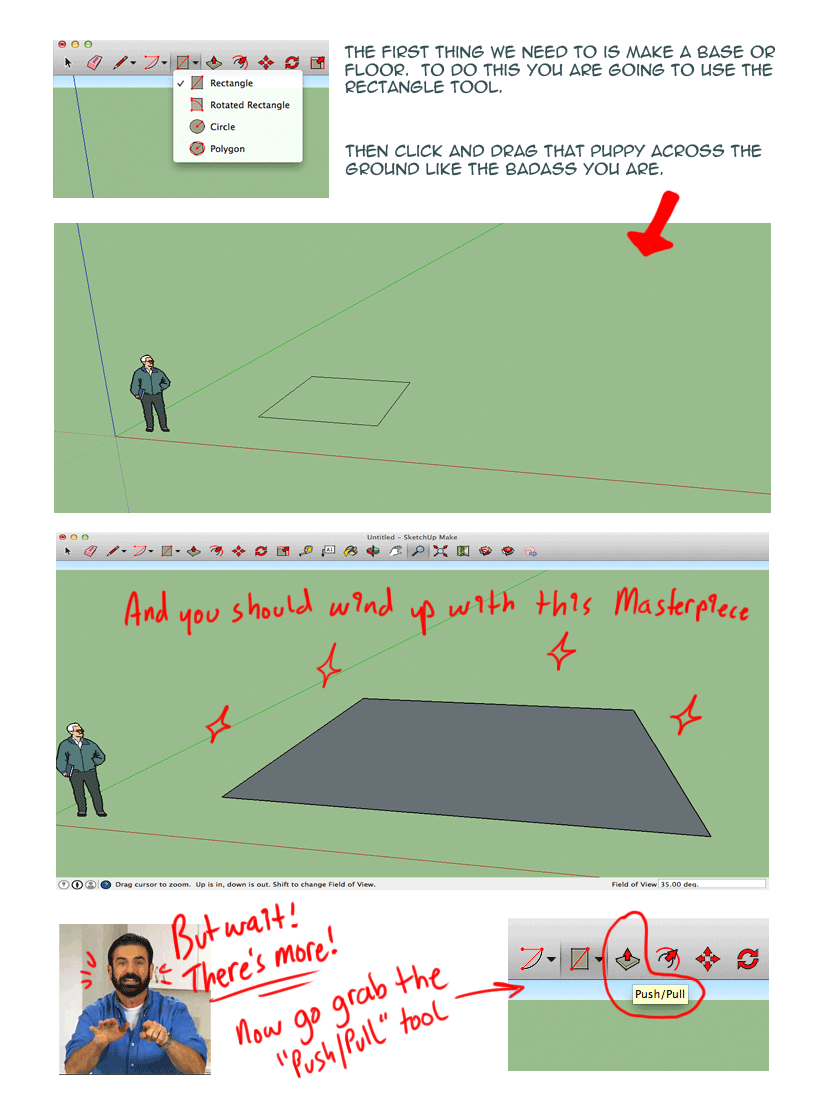
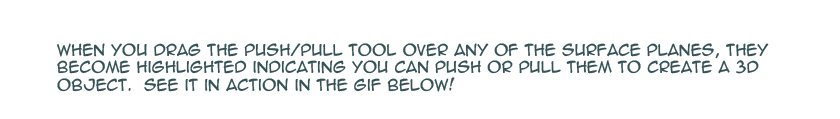
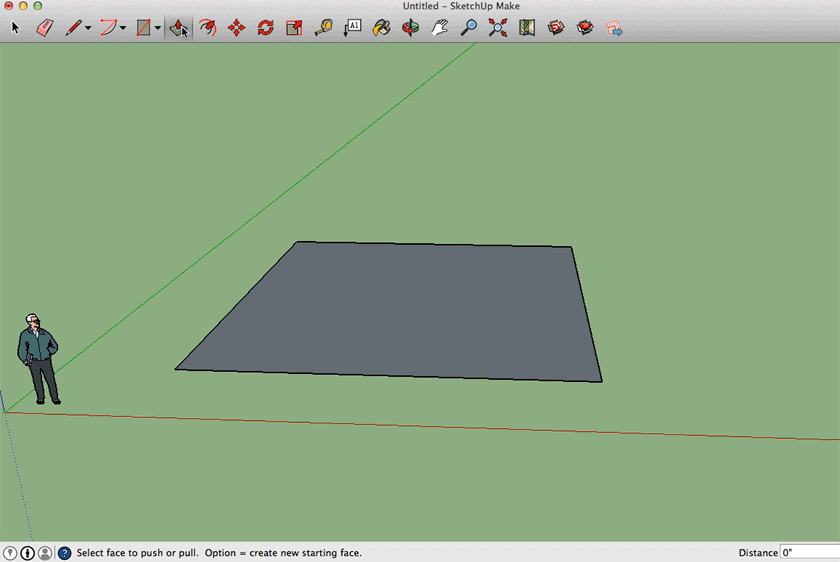
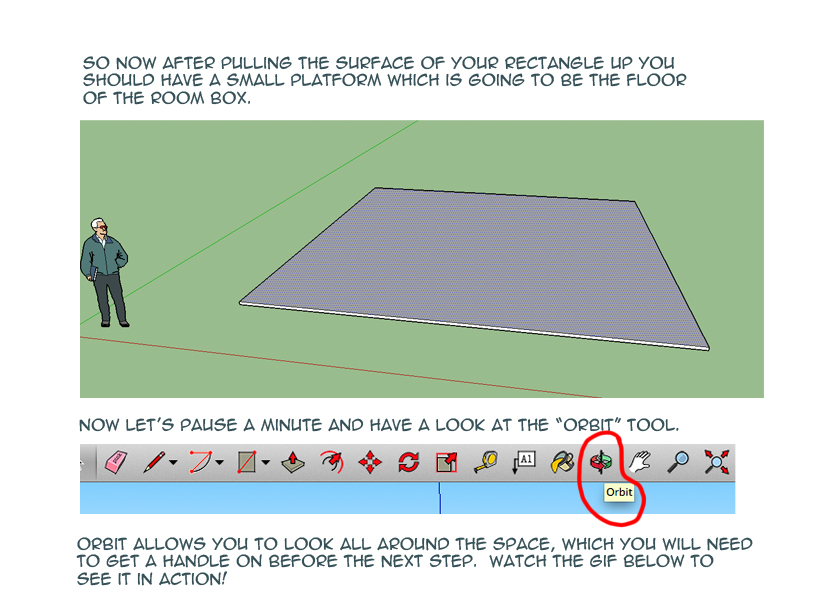
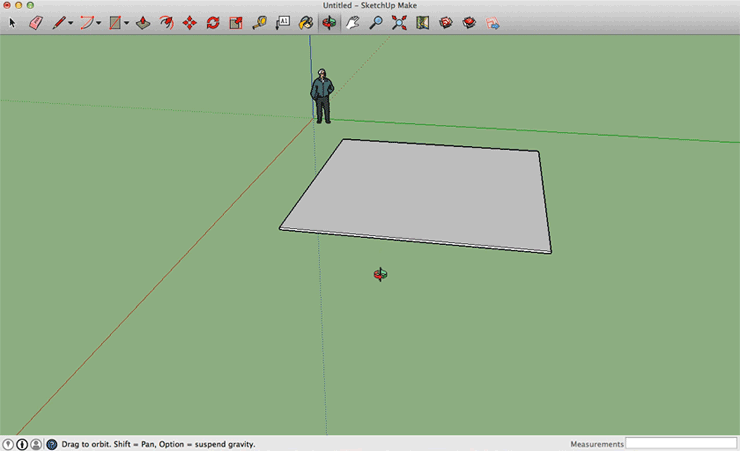
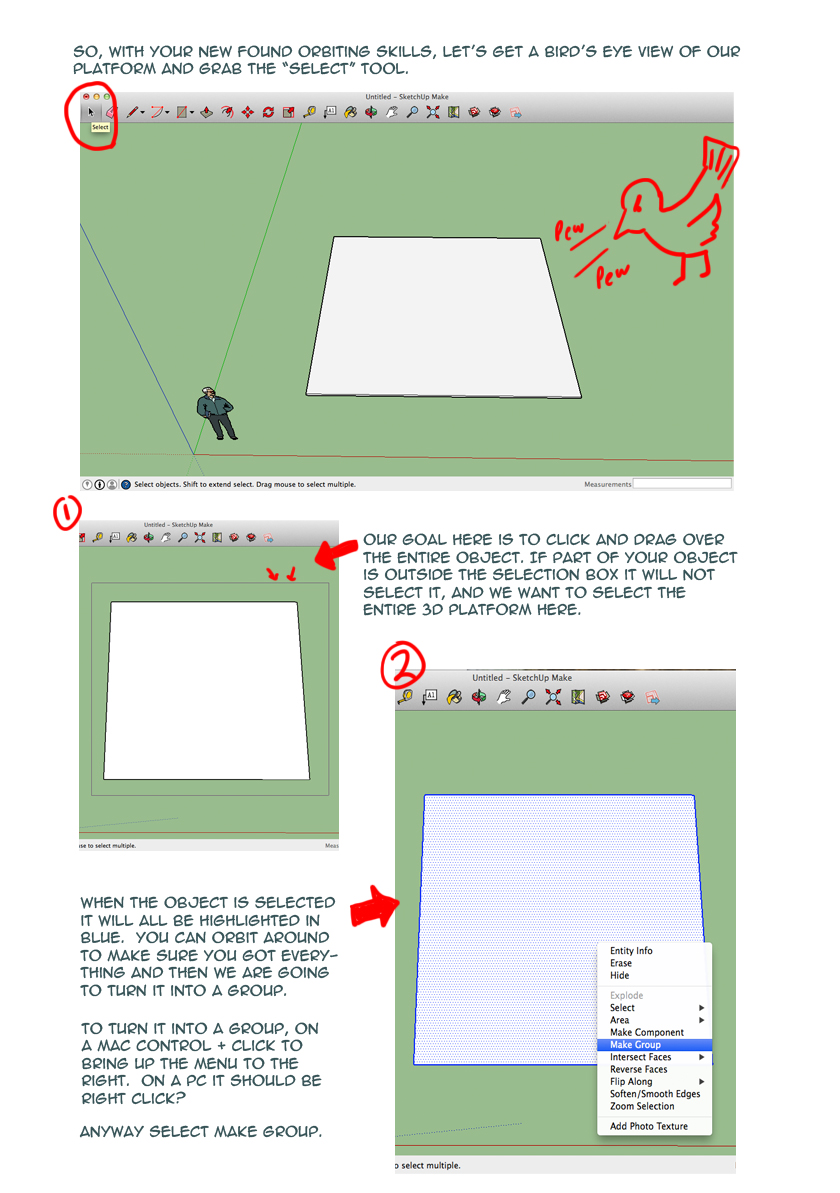
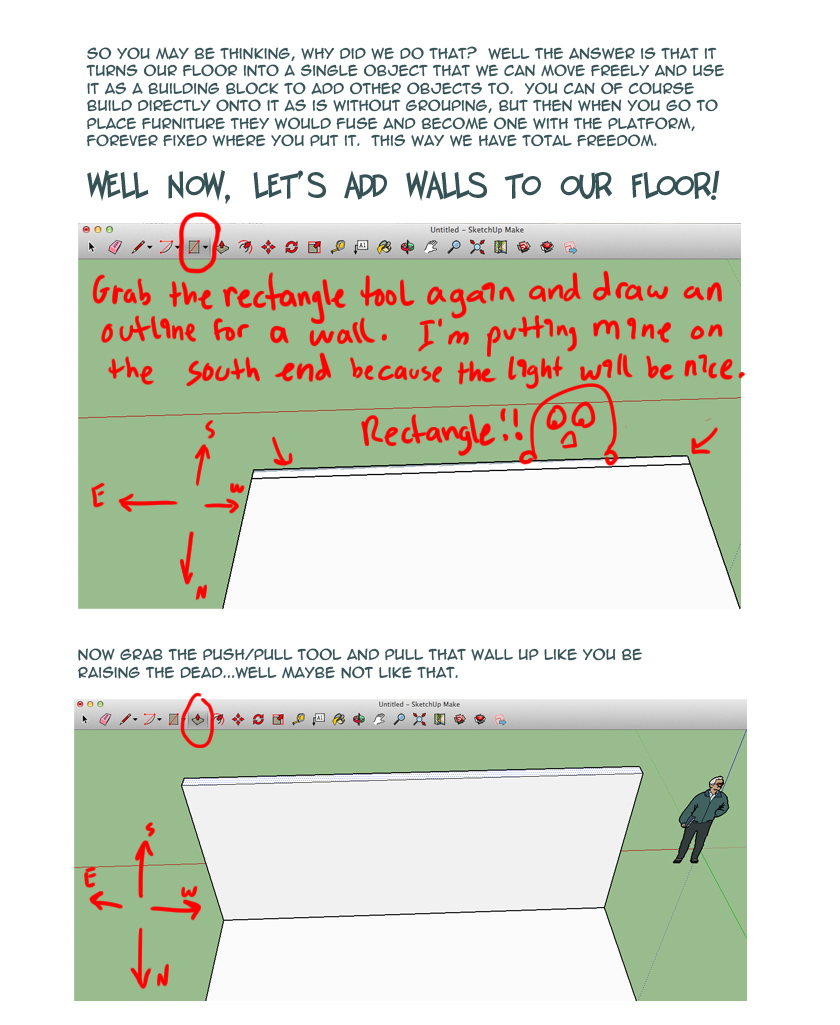
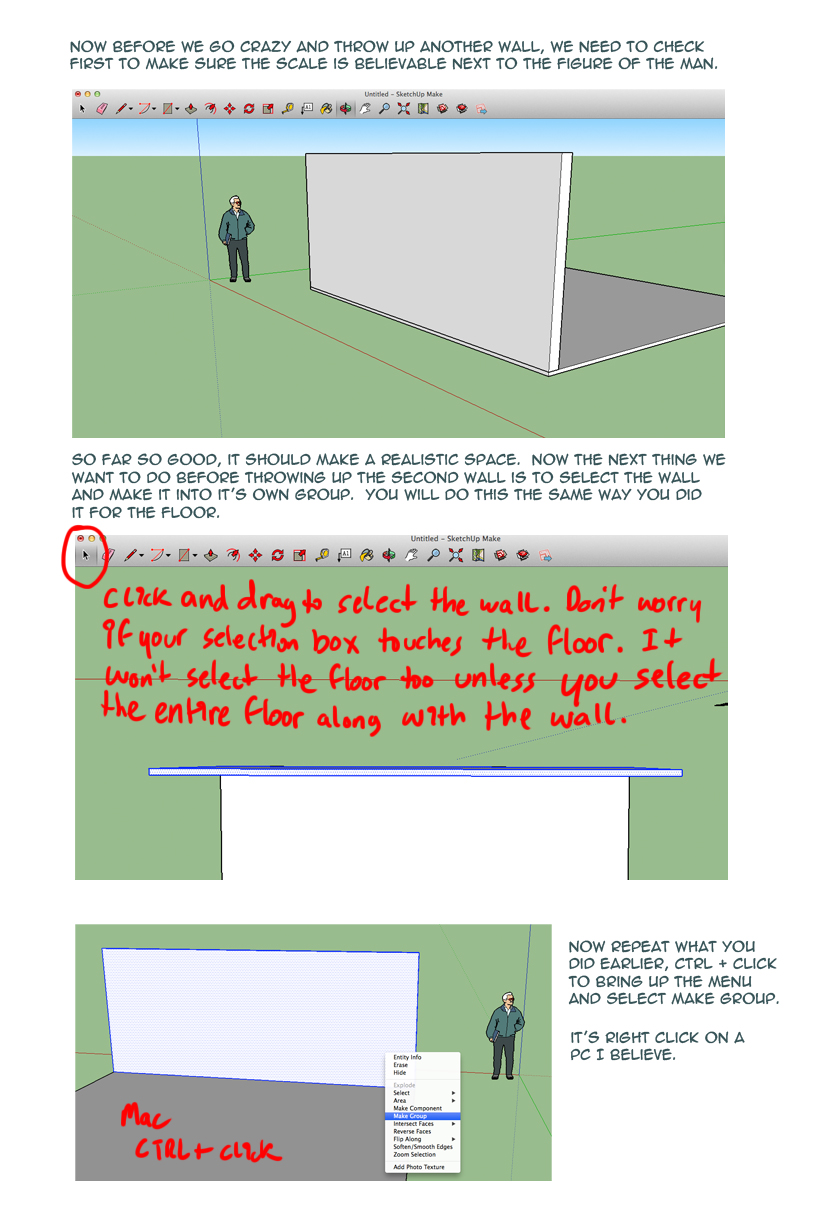
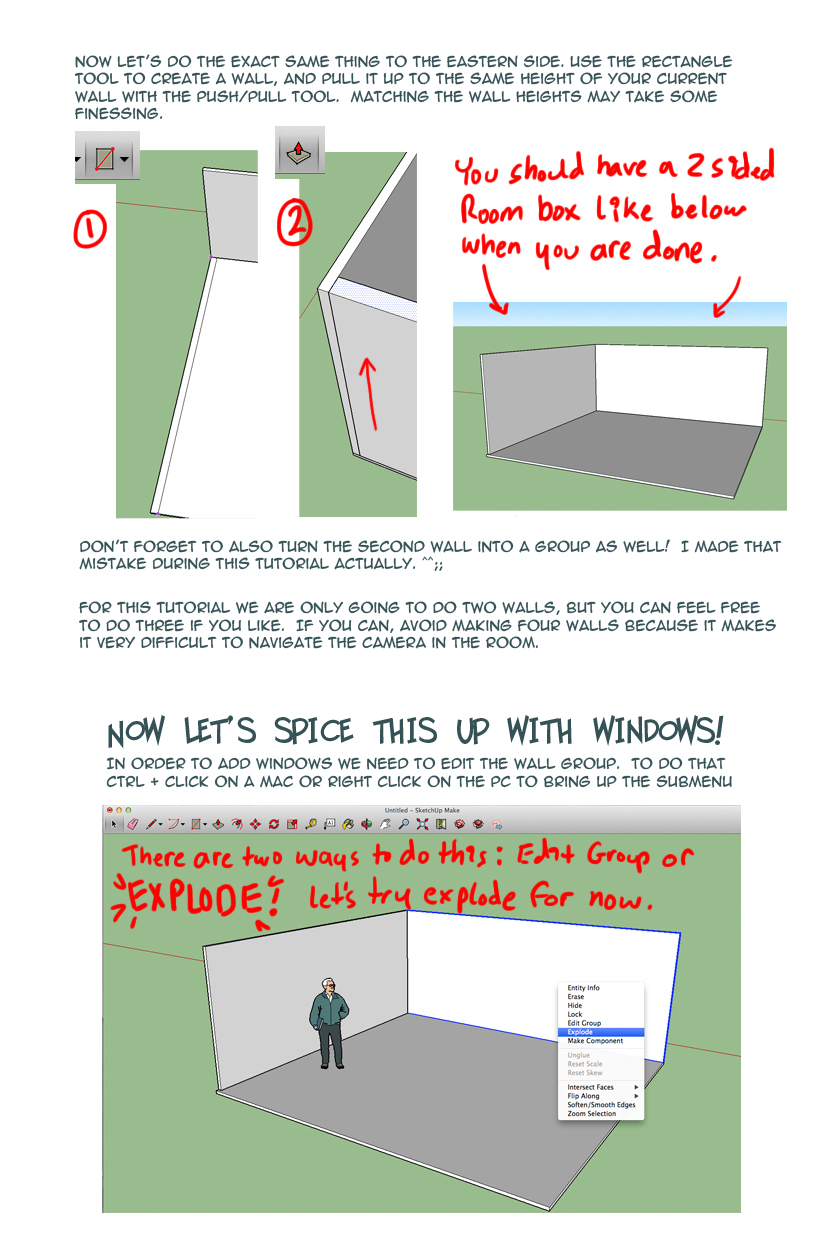
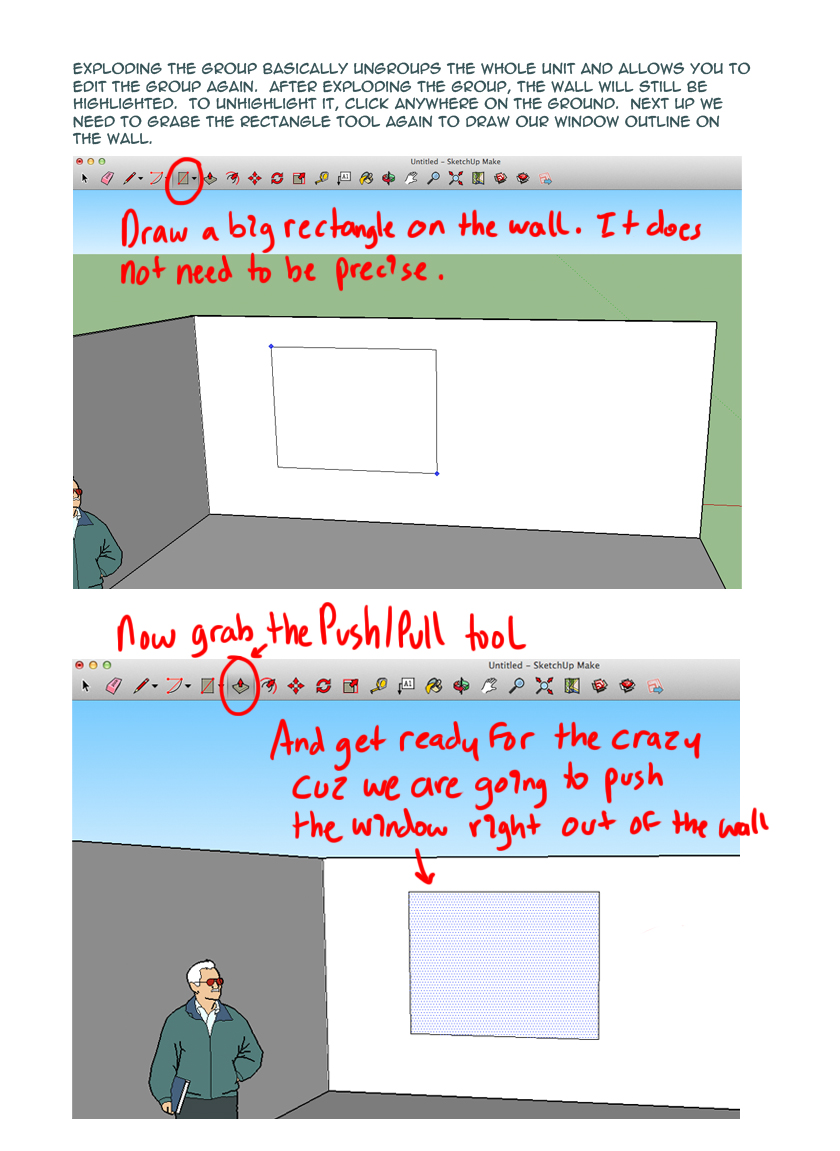
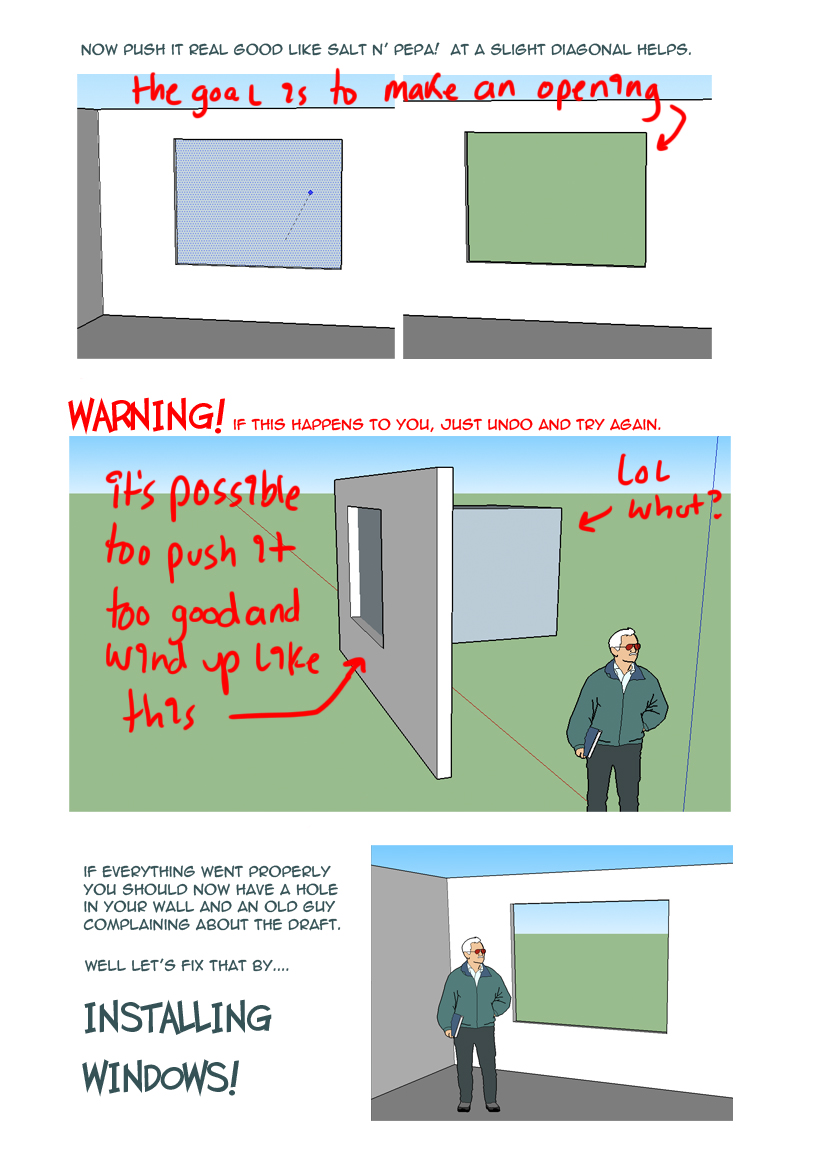
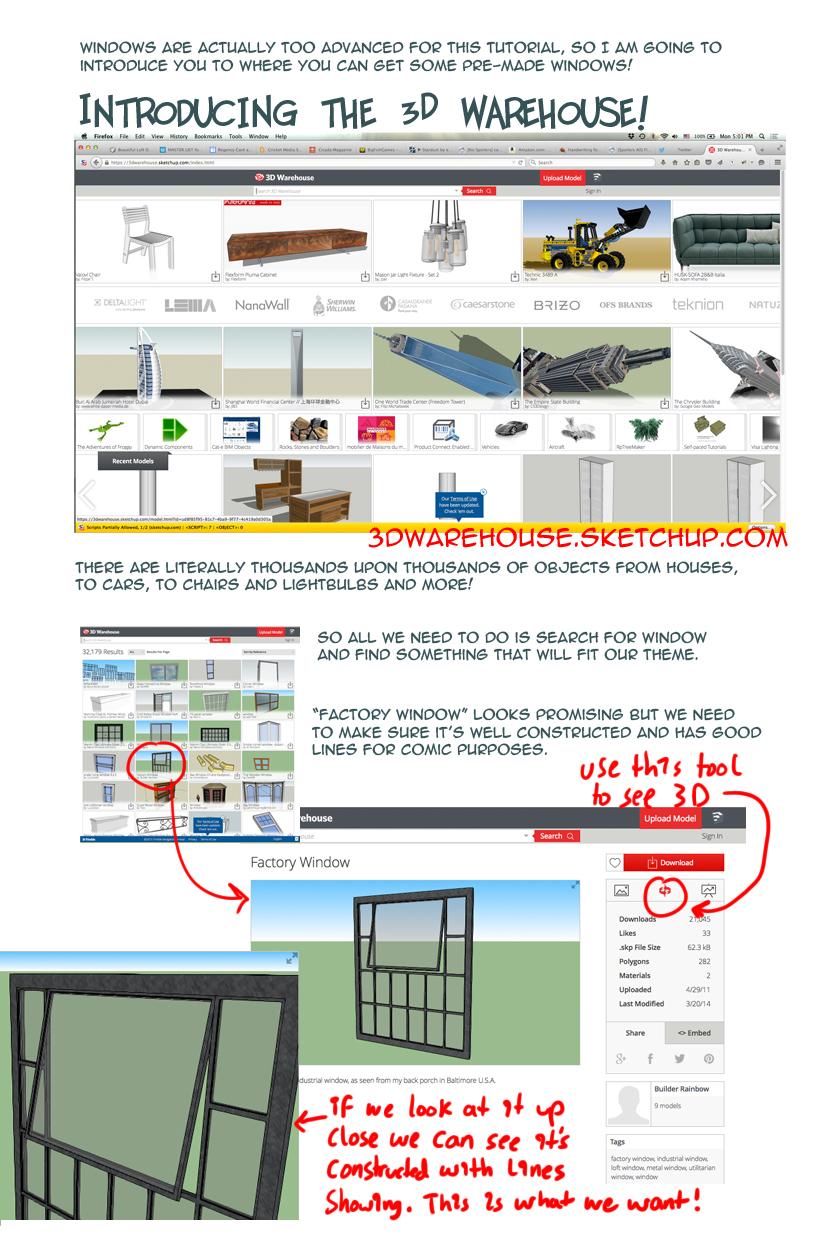
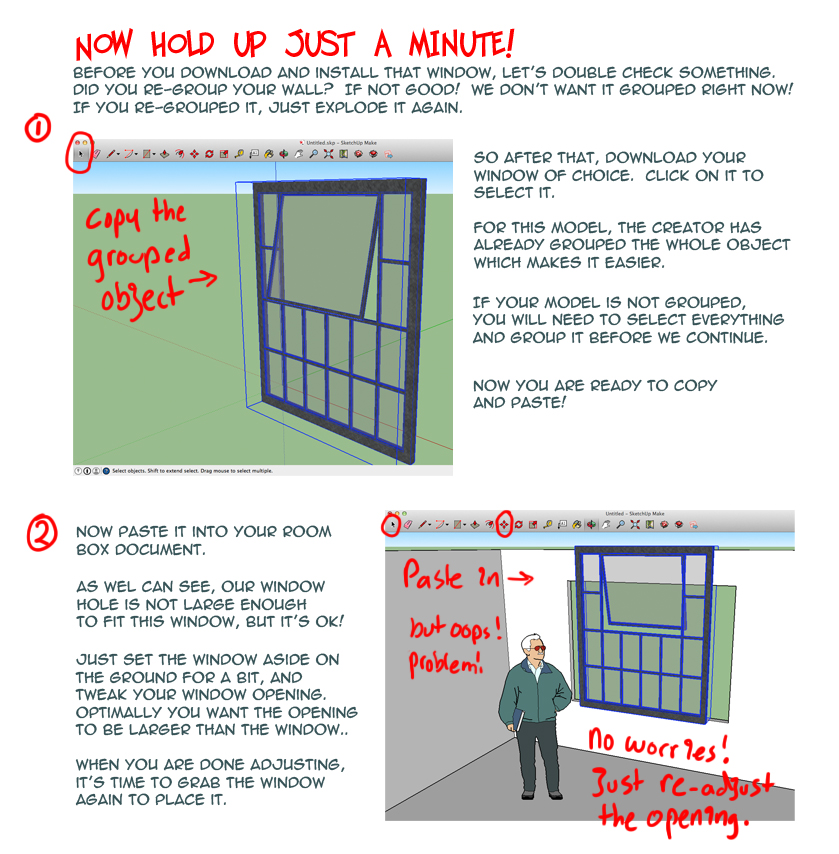
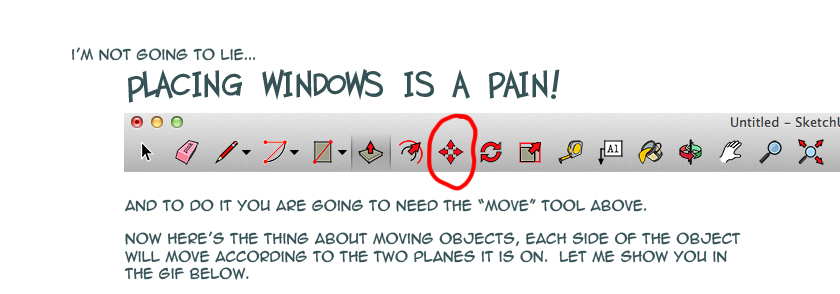
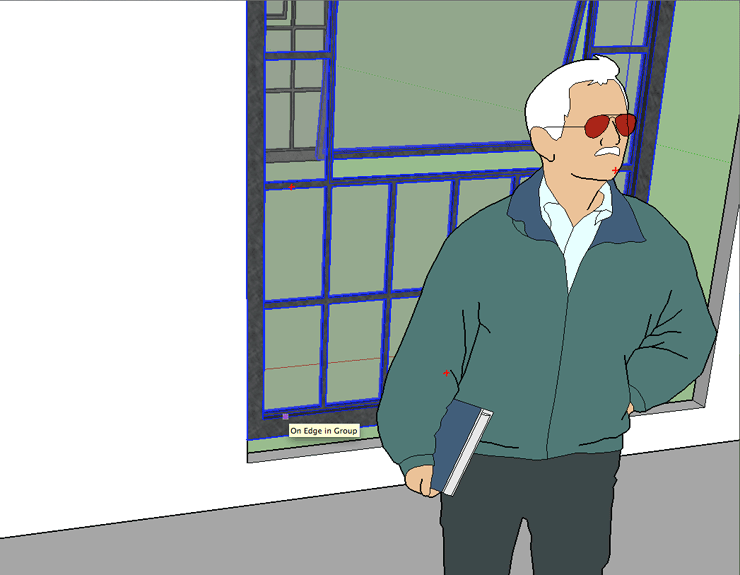
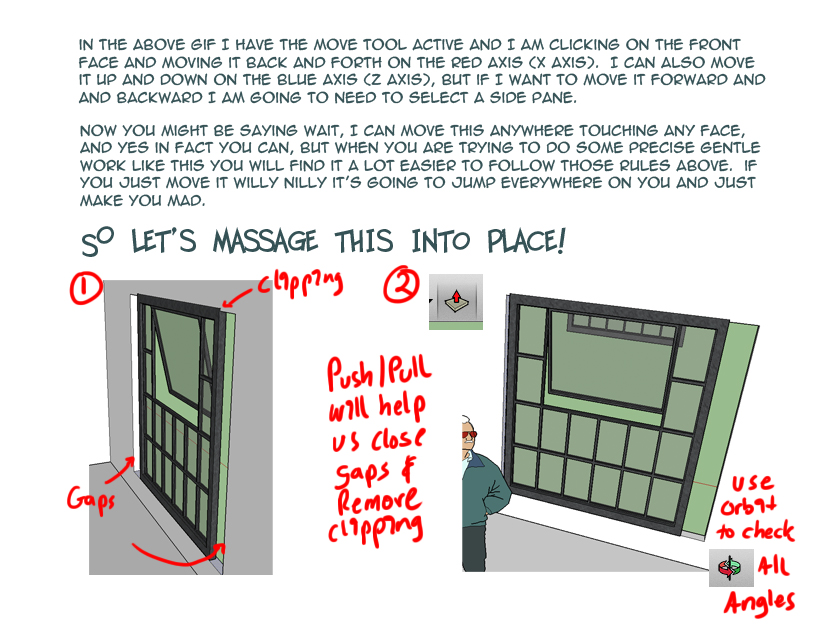
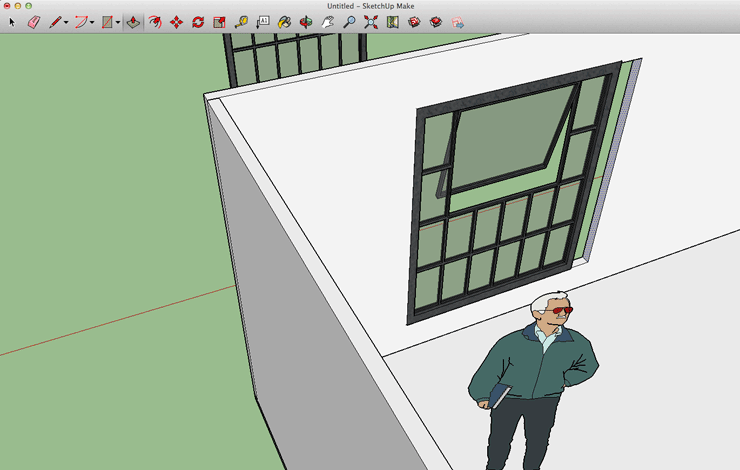
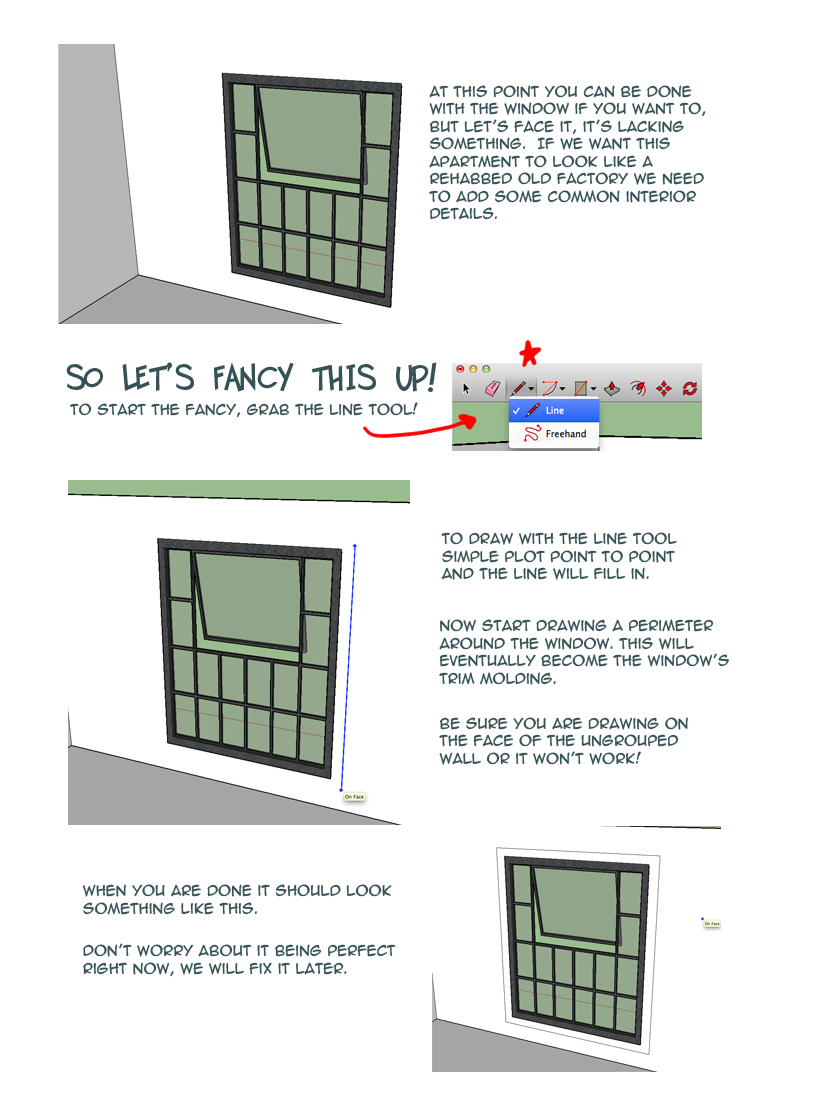
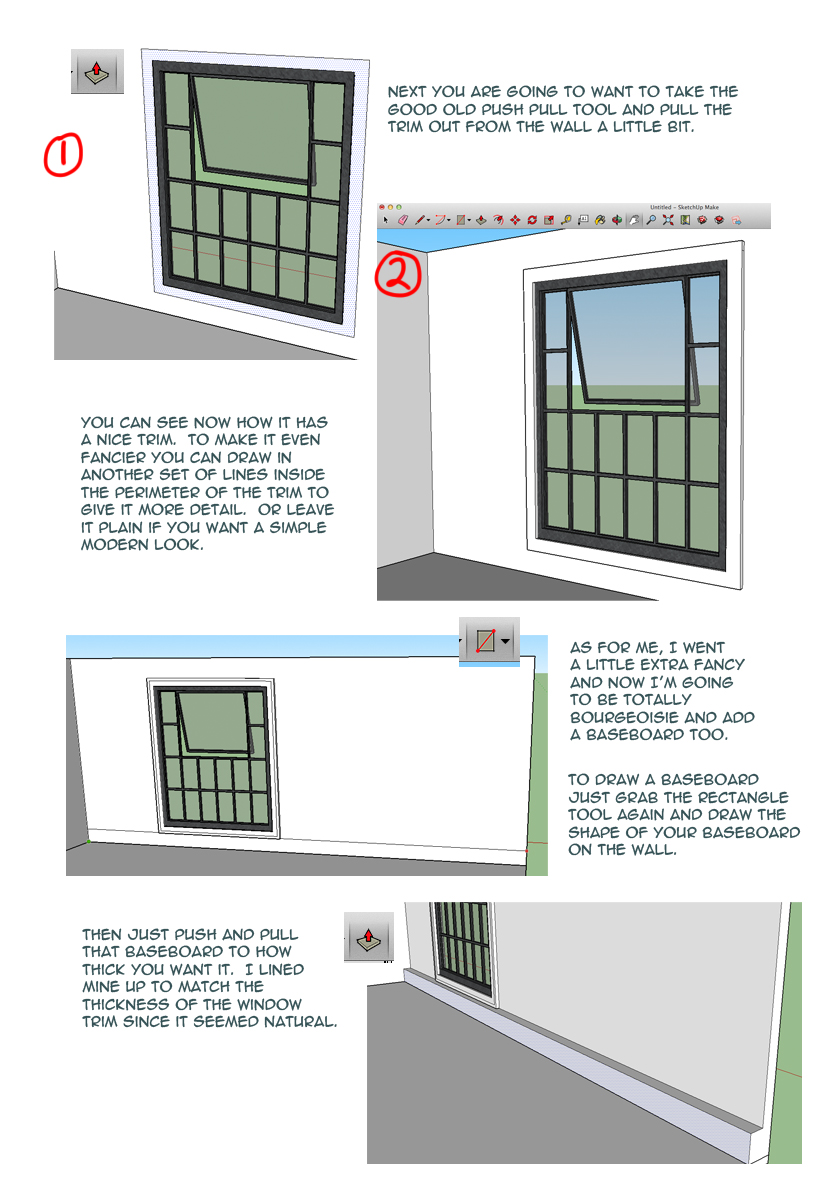
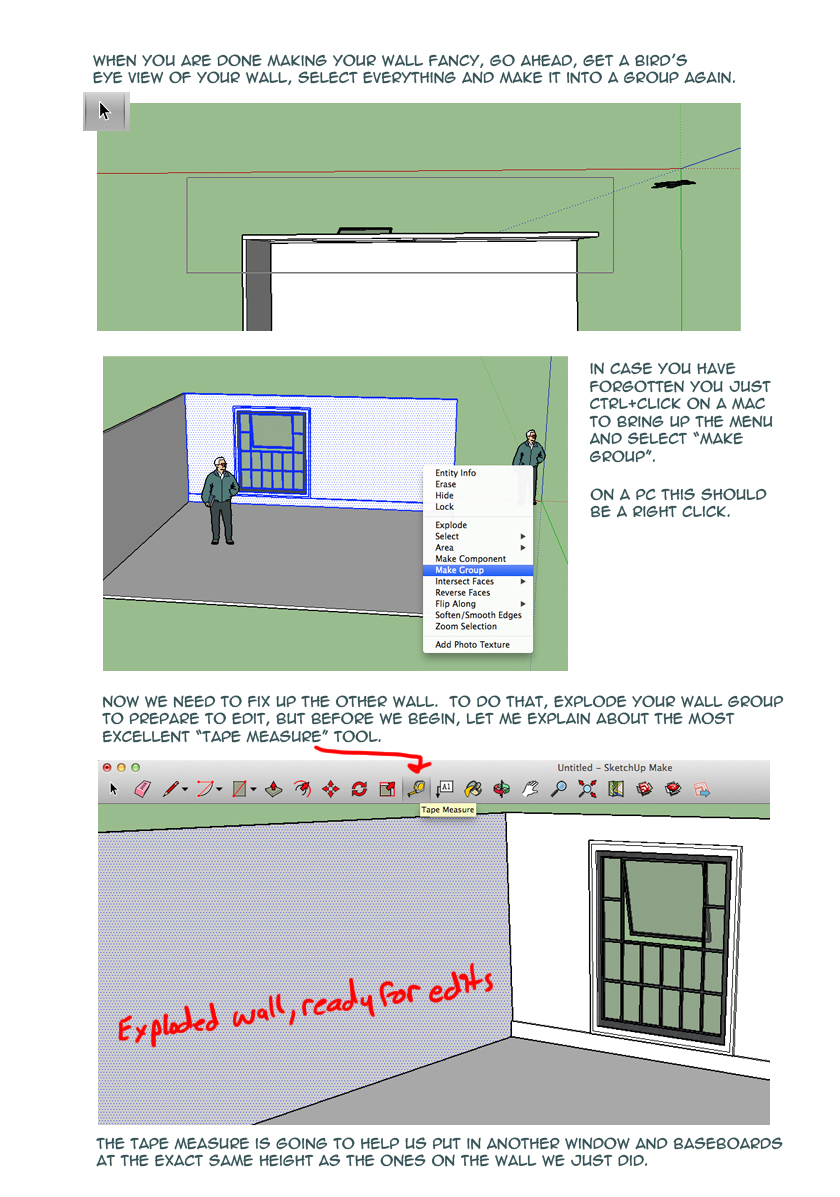
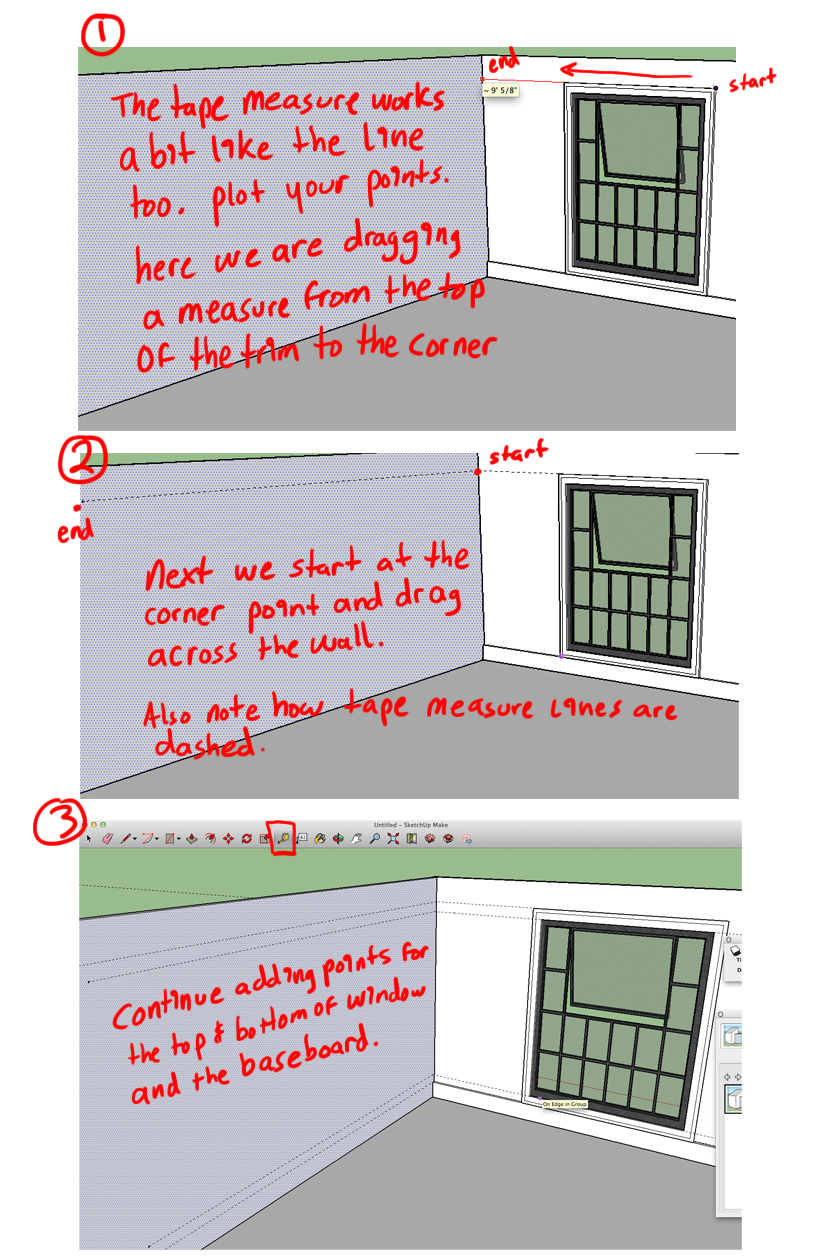
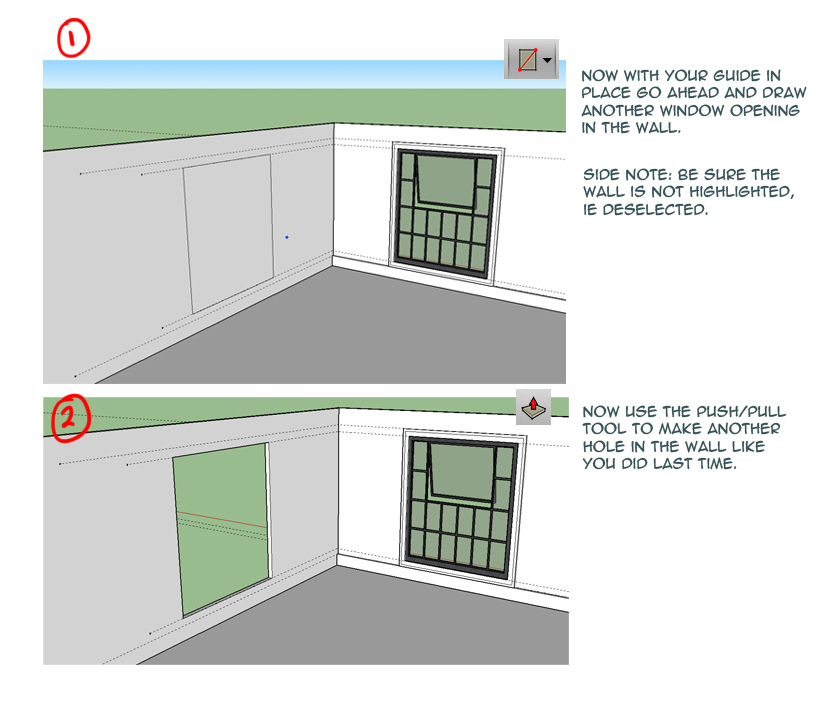
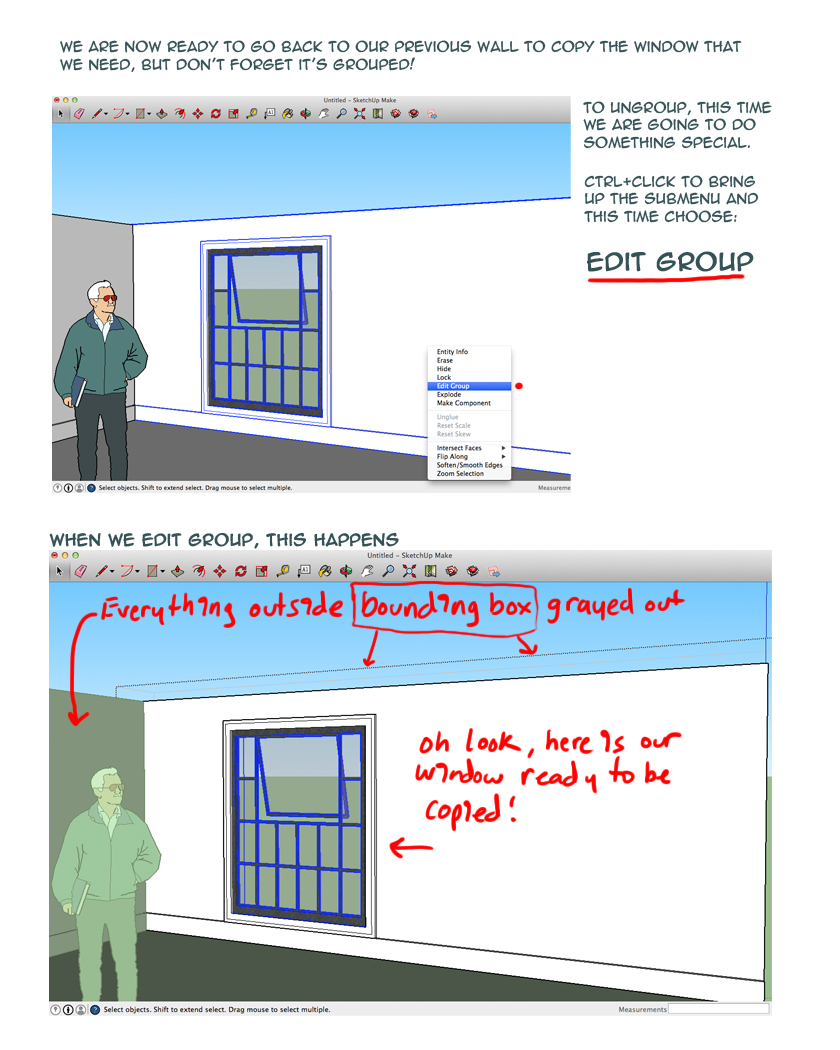
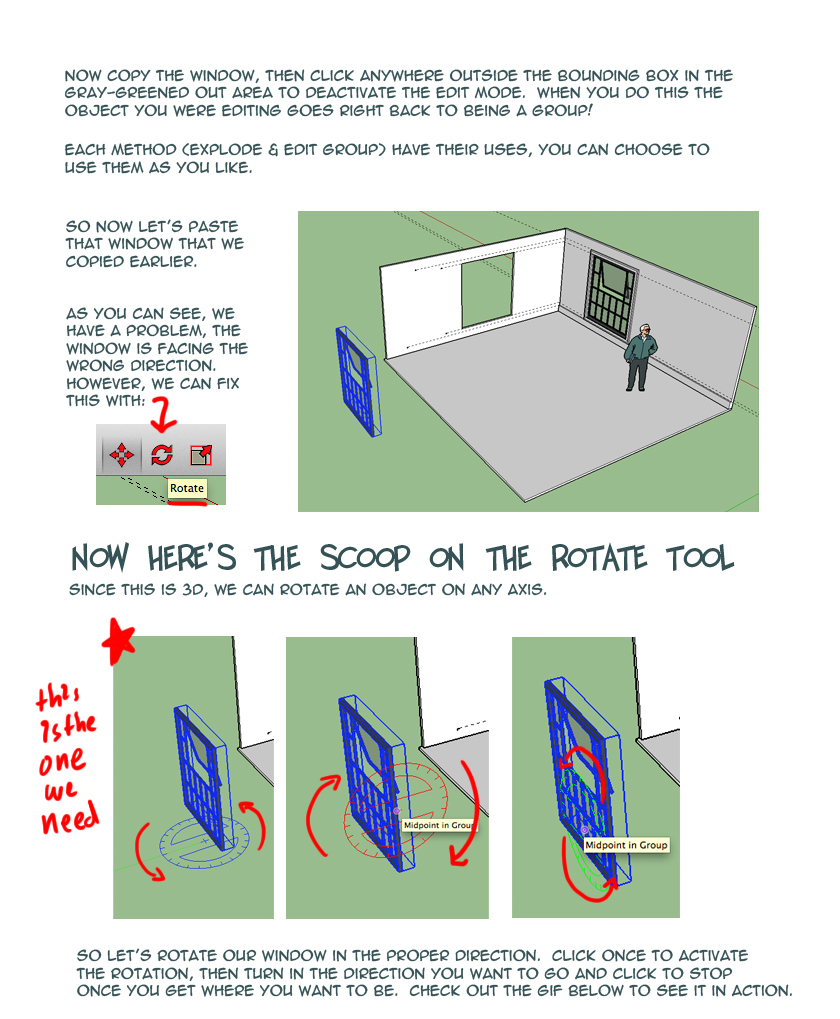
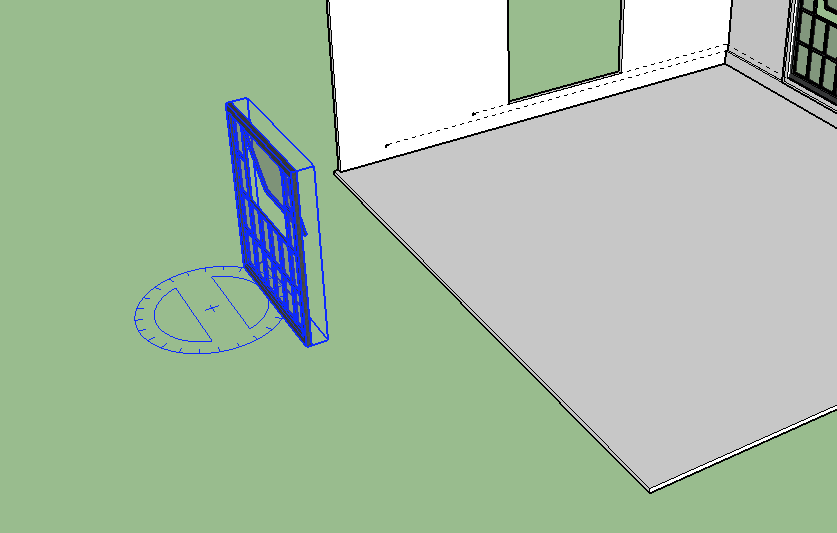
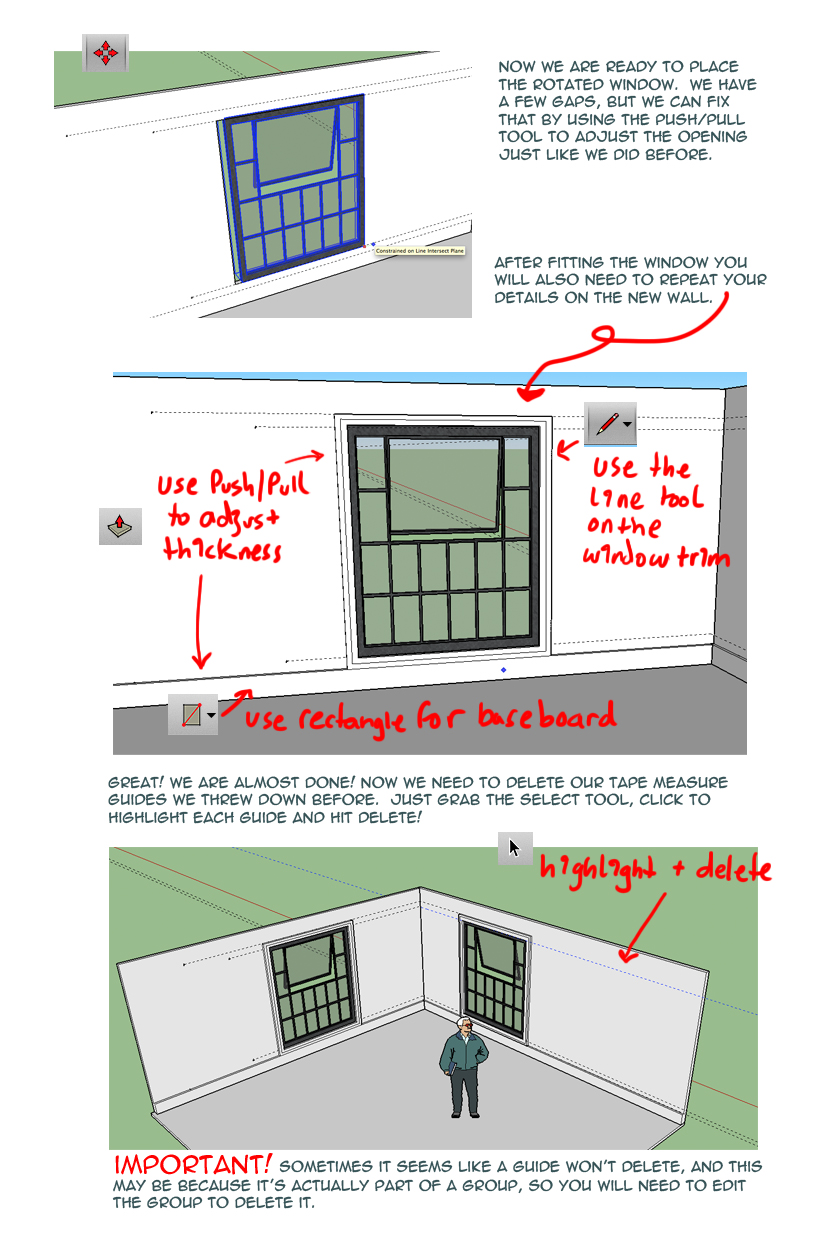
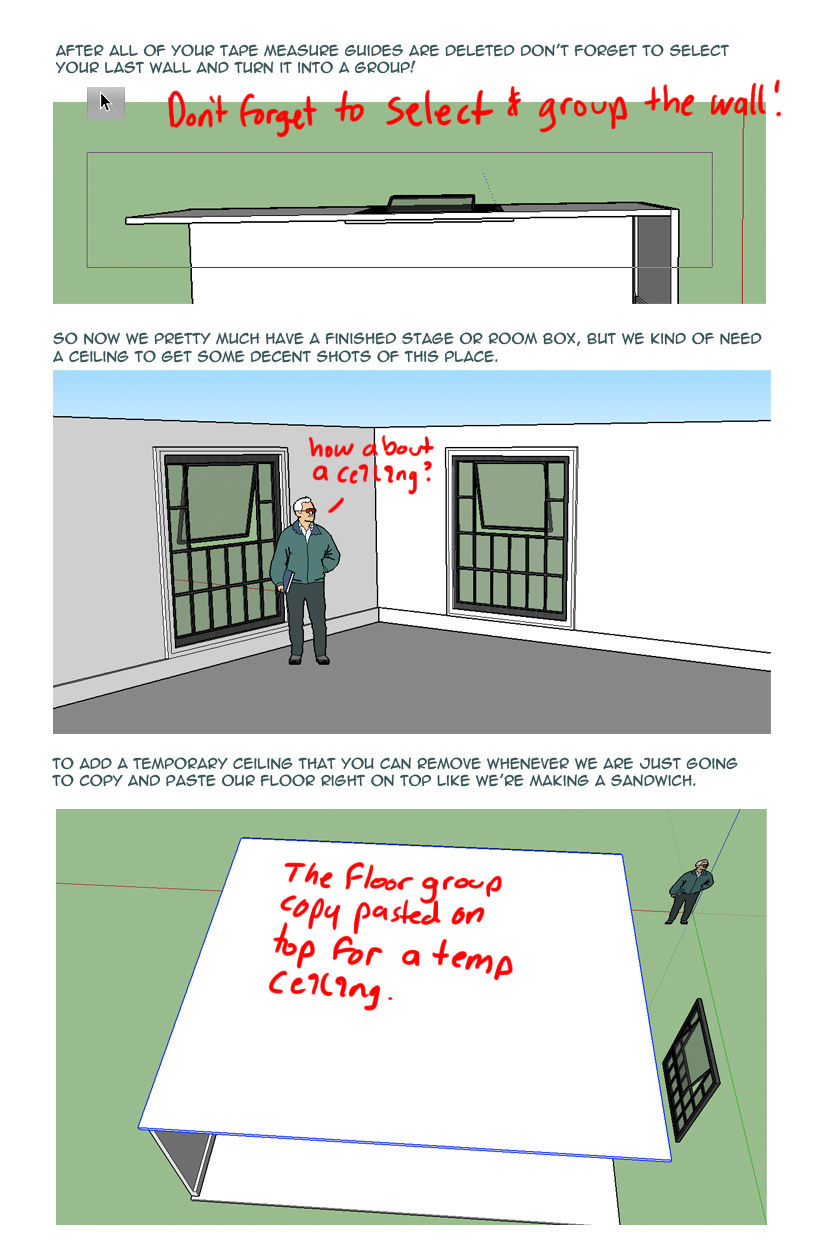
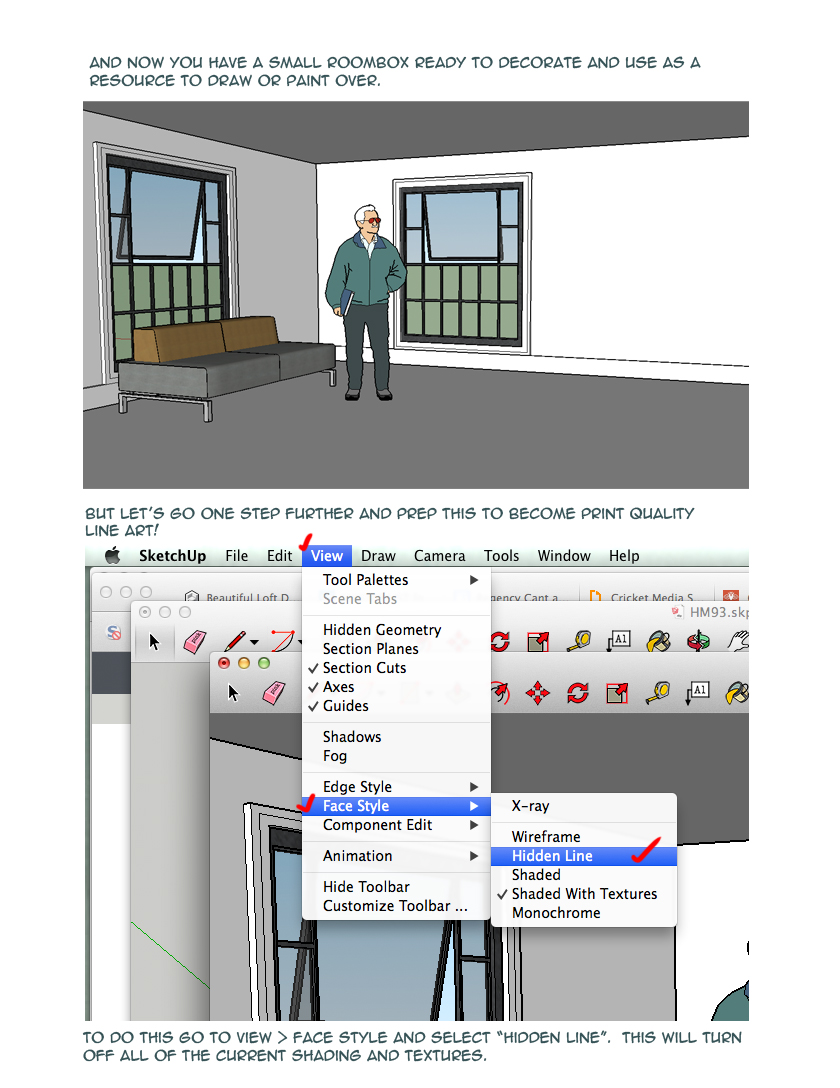
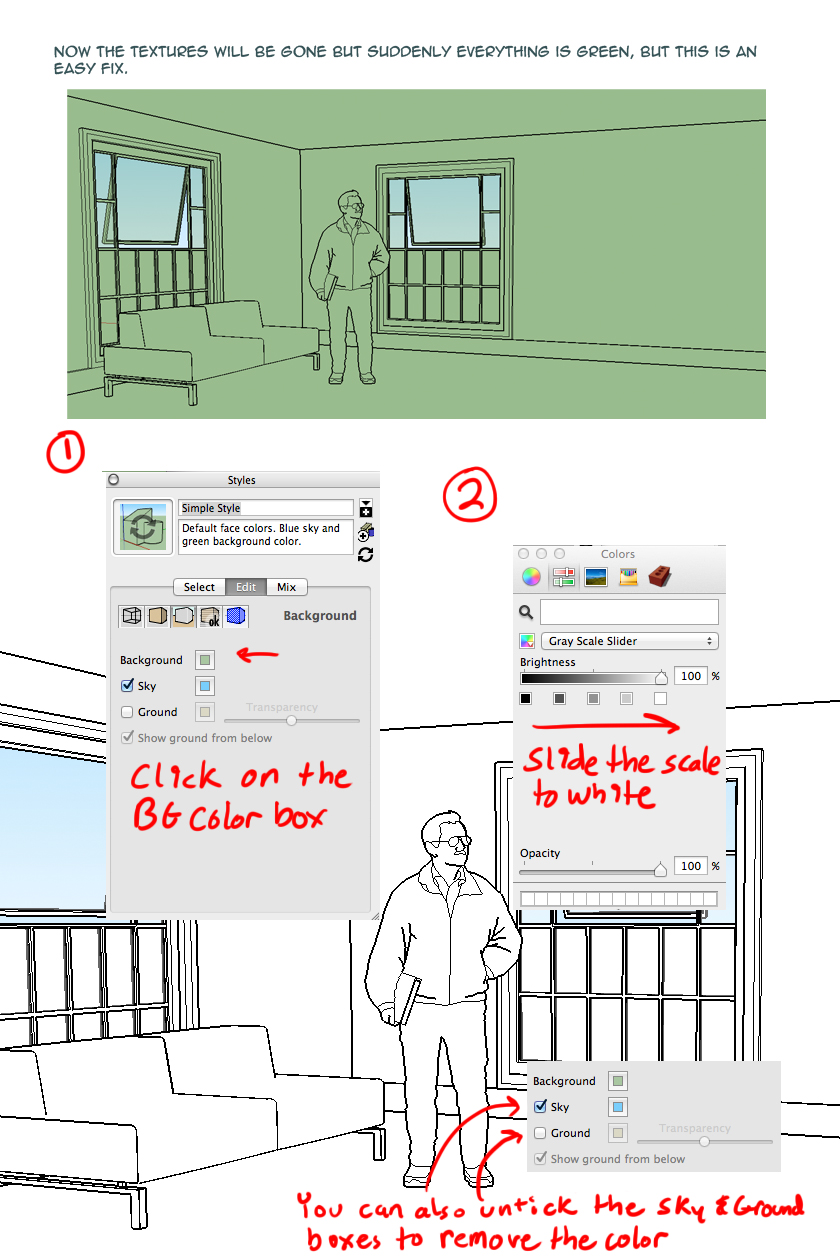
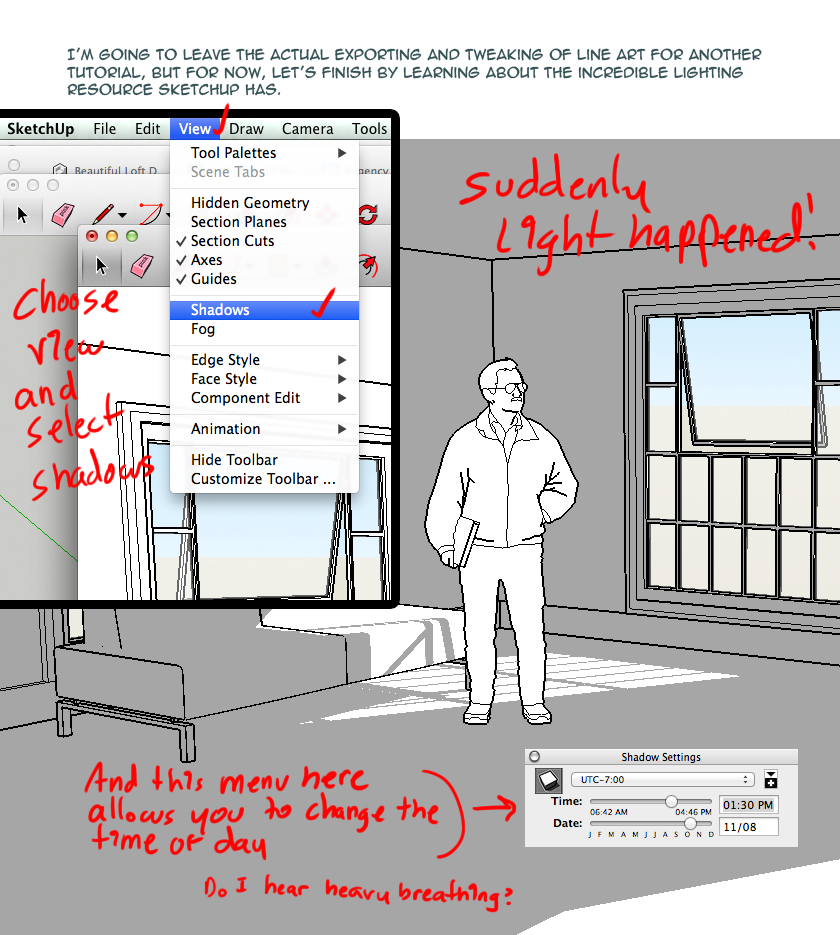
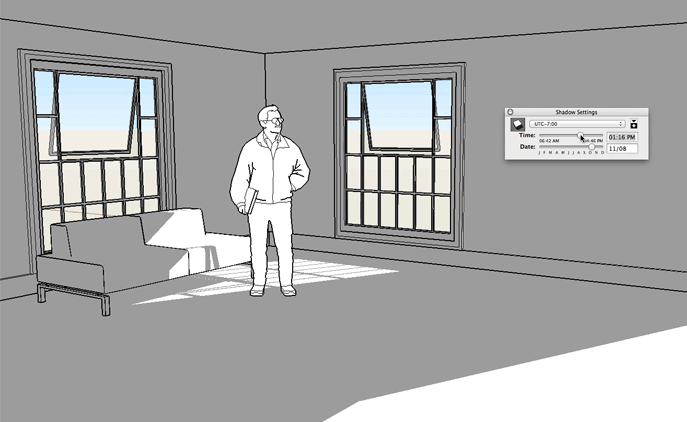


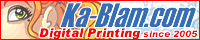
Omg friend linked this to me… you wonderful beast. I downloaded sketchup like ages ago and gave up after pretty fast cos it was overwhelming. I’ll have to try it out again.
Yeah, it is totally overwhelming at first, and I know a lot of my friends gave up on it a long time ago, but I find it to be such a helpful tool and I wanted to present it in a way that it would feel more accessible and helpful to everyone. Anyway I hope you do give it a try again!
Awesome tutorial. After seeing this I might give Sketchup another chance.
Thanks! And I hope you will give it a go again! : )
I use sketchup for work (doing quick 3D models of items to be fabricated from sheet metal). I’ve used it a coupel of times for art but never thought of this 😀 its great!!
Where was this tut when I tried out the program years ago? *cries* I’m so happy to see one just the way I like it: explicit explanations and lots of images! XD
I’ll have to try this when I get back from con. I liked the idea of this program but was annoyed with it, so I can’t wait to test it with this in hand! Thank you!
That’s how I like my tutorials too! XD But seriously though, when making a tutorial for artists, gonna need lots of pic cause naturally we are visual learners. Anyway I hope it will help guide you through the program and make is less daunting, because sketchup is a really nice tool!
You have done god’s work, you beautiful person you! And I learned a lot by watching your youtube videos!
Thank you so so much! This will make me get used to SketchUp so much faster! Again, thank you! <3
Haha, glad you found it helpful! Also I totally forgot about my own videos. XD
Haha aww, sad that you do, because they are just as useful tutorials!
Any chance of seeing a tutorial on how you export and tweak the lineart any time soon?
Yep, for sure. I have all of the screenshots taken, I just need to edit the pics and write up the blog post. I have a guest in town this weekend, so I probably won’t have a chance to get to it again until the next weekend.
Ah, okidoki! I look forward to it! <3
Thank you and you keep being awesome ;;v;;)/
so the shadow part, uh, it doesn’t seem to work/be availible any longer? or at all on the pc version? All the shadows so is light up the walls of the building with light but it doesnt produce actual shadows
for reference: http://puu.sh/k5Uwo/2cd125b1fe.png
Be sure you go up into the view menu and activate shadows first, there is a pic for it in the tutorial it’s right above the “fog” setting. If you don’t activate the shadows from the view menu first, the shadows slider will not do anything. Also just an FYI I was using the latest version of Sketchup Make 2015 when I made the tutorial.
yeah I had done that already. Actually the little square in the puush I linked was as it turns out, clickable. and that’s what enables the drop shadows.
YOU ARE AN ANGEL!!!
And it handles lighting too! Oh gosh, Amy, thank you so much for this tutorial~!
No problem! I’m hoping to do a few more in the future.